Description
The NUX TIME CORE DELUXE MKII is a delay pedal with 7 different types and a phrase looper; including Phi Digital Delay, Analog Delay, Modulation Delay, Tape Echo, Pan Delay, Verb Delay, Reverse Delay and Sound On Sound. You can switch the delay type by using the Type rotary switch.
FEATURES:
- 7 delay types in a compact enclosure.
- Phi Digital Delay: Musical digital delay with golden ratio 2nd repeat head. (80ms~1000ms)
- Analog Delay: Warm sound with natural treble decay. (40ms~403ms)
- Modulation Delay: Lush and rich chorus with digital delay. (20ms~1500ms)
- Tape Echo: High-frequency saturation and low-end decay. (55ms~552ms)
- Pan Delay: Creative natural stereo feeling. (80ms~1000ms)
- Verb Delay: Plate Reverb algorithm with Digital Delay to create an ambient atmosphere. (80ms~1000ms)
- Reverse Delay: Inspire guitarists for new ideas. (320ms~1240ms)
- S.O.S: 40 seconds stereo phrase loop.
- Sub-division with Smart Tap Tempo. (Maximum: 1580ms)
- True-bypass or Buffer-bypass(Tails).
- Supports Stereo.
- Kill Dry.
- Low power consumption. (less than 120mA)
- Analog dry signal for low noise and zero latency.
SPECIFICATIONS:
- Input Impedance: 1M ohms
- Output Impedance: 1K
- Dynamic Range: 104 dB
- DSP Processing: 48KHz / 32-bit
- A/D D/A Sampling Rate: 48KHz / 24-bit
- Power: 9V DC (Negative tip, Optional ACD-006A adapter)
- Current Draw: less than 120mA
- Dimensions (L x W x H): 122mm x 72mm x 47mm
- Weight: 270g

S.O.S. (Sound On Sound)
S.O.S, Sound On Sound is a 40 second stereo phrase looper for guitarists to practice and create new ideas. While in playback, you can quit S.O.S to select another delay mode and use the effect to play, without interrupting the playback. (Note: When quitting S.O.S mode to another delay, the delay effect will be engaged.)
In S.O.S mode, the footswitch operation is like a regular looper pedal. While REC, the LED indicator shows RED, while PLAY, the LED indicator shows GREEN, while OVERDUB, the LED indicator shows ORANGE.


An Intuitive User Interface
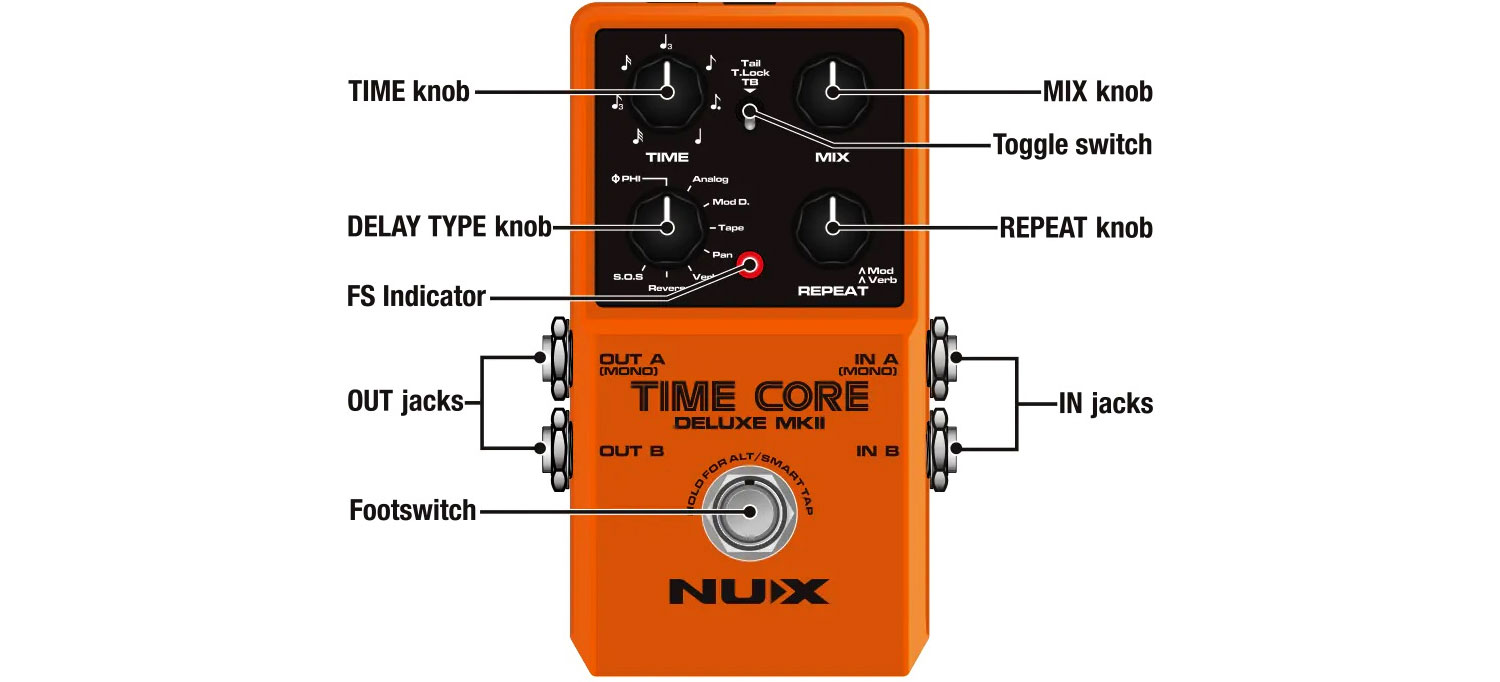
TIME KNOB:
Adjusts the delay time. Set the knob parameter to your desired sub-division, then use the Smart Tap Tenpo to get sub-division delay time related to tap tempo. Time range related to the models:
- Phi Digital Delay: 80ms - 1000ms
- Analog Delay: 40ms - 403ms
- Modulation Delay: 20ms - 1500ms
- Tape Echo: 55ms - 552ms
- Pan Delay: 80ms - 1000ms
- Verb Delay: 80ms - 1000ms
- Reverse Delay: 320ms - 1240ms
*Note: The maximum delay time is 1580ms by Smart Tap Tempo.
MIX KNOB:
Adjusts the wet/dry mixing level of delay from 0% up to 100% when you turn the knob clockwise.
DELAY TYPE KNOB:
Selects the Delay type.
REPEAT KNOB:
Adjusts the repeat numbers of delay. In Mod D. or Verb, hold the footswitch to enter to Alt mode, (the LED indicator will flash ORANGE), Now the Repeat knob will adjust the Mod or Verb parameter. Short press the footswitch to quit Alt mode.
TOGGLE SWITCH:
The Toggle switch is used to go between True/Buffer Bypass and our unique Tone Lock feature.
- TAIL to set the pedal to Buffer-Bypass to keep the DELAY spillover while you disengage the effect.
- T.LOCK means Tone Lock. The T.Lock (Tone Lock) function is a quick way to store and lock your current parameter setting to prevent accidents while on stage. After you set the parameters, just toggle the switch to T.Lock position, then the LED indicator will flash GREEN 2 times to store and lock the parameters. Then you can engage or disengage the effect by the footswitch worry free.
- TB means True-Bypass, there is no spillover while you disengage the effect.
FOOTSWITCH & FS INDICATOR:
Press once to engage/disengage the effect. Press twice, it will become Smart Tap Tempo.
The delay time is related to tap tempo and current sub-division parameter. (The FS indicator will flash as current BPM.) Note: The maximum delay time of tap tempo is 1580ms.
When the effect is engaged, the FS indicator will show "Red". While the effect is disengaged, the FS indicator will turn off.
KILL DRY:
Without any USB connection, hold the footswitch to boot-up the pedal, if the LED indicator flash GREEN 3 times, the KILL DRY is engaged. If the LED indicator flashes RED 3 times, the KILL DRY is disengaged. (Normal)

I/O Jacks

DC JACK:
Use ONLY: 9V Negative Tip power with more than 150mA. (The power consumption is less than 110mA.)
USB-C PORT:
The USB-C port is for firmware updates. Connect a USB cable to your PC and hold the footswitch to boot-up the device and to enter the DFU (Device Firmware Update) mode. Once connected you can do firmware updates using DFU updater software. Download the related firmware and firmware update guide from product page.
IN JACKS:
The audio inputs on the right side of this pedal are standard 1/4" jacks (mono/TS). Connect your guitar to the In (mono) audio input on the right side of your pedal using a regular 1/4" instrument cable.
The pedal also accepts stereo signals using a pair of 1/4" TS cables, to provide a TRUE STEREO output.
OUT JACKS:
The audio outputs on the left side of this pedal are standard 1/4" jacks (mono/TS). Connect the audio output of your pedal to the next device in the signal chain, either with a single cable or with a pair of 1/4" cables if both inputs are used.
Connections
.jpg)
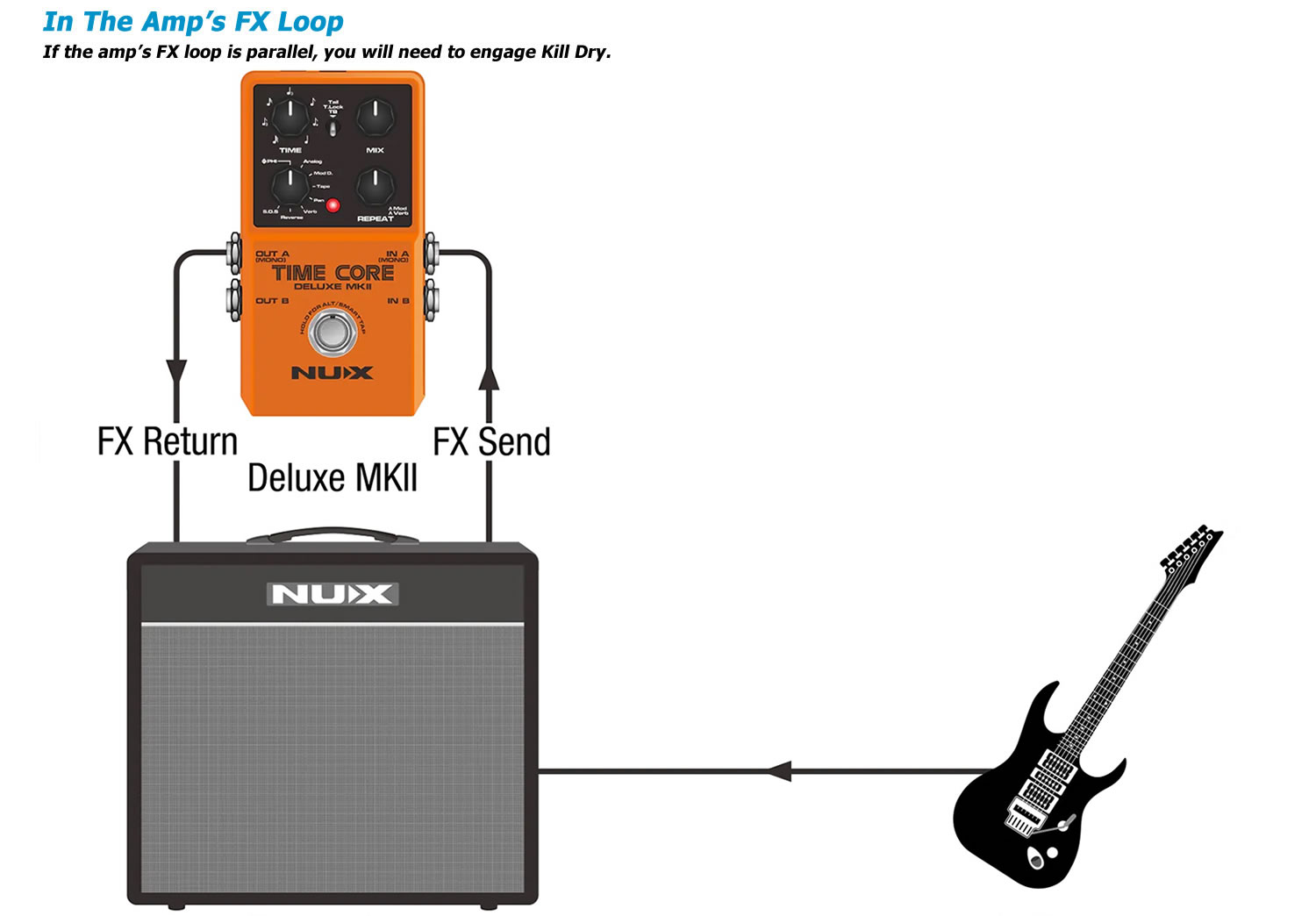
Kill Dry: Without the USB connection, hold the footswitch to boot-up the pedal, if the LED indicator flashes GREEN 3 times, the KILL DRY is engaged. If the LED indicator flashes RED 3 times, the KILL DRY is disengaged. (Normal)

Contact Us
Payment & Security
Your payment information is processed securely. We do not store credit card details or have access to your credit card information.


